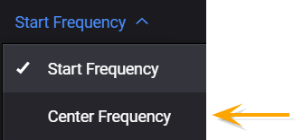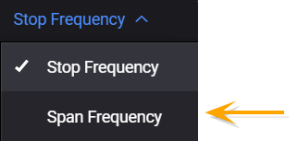Start Frequency and Stop Frequency
The start frequency and stop frequency set the upper and lower frequency bounds for the sweep. The function generator begins at the start frequency, sweeps to the stop frequency, and then resets back to the start frequency.
- To sweep up in frequency, set the start frequency < stop frequency.
- To sweep down in frequency, set the start frequency > stop frequency.
You can also set the frequency boundaries of the sweep using a center frequency and frequency span.
- To set the Center Frequency, click the Start Frequency drop-down arrow and select Center Frequency:
- To set the Frequency Span, click the Stop Frequency drop-down arrow and select Frequency Span: